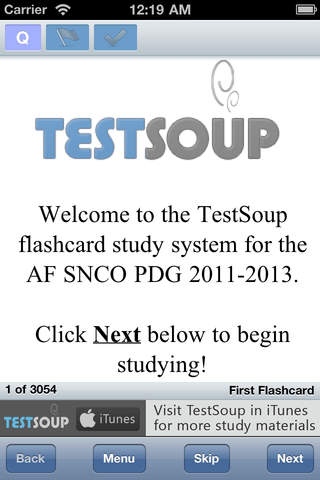AF PDG SNCO ACE 2011-2013 2.0
Continue to app
Paid Version
Publisher Description
PDG Ace for SNCOs is the #1 best selling on-the-go study solution for Air Force enlisted members testing for promotion. The SNCO (SMSgt -SMSgt ) version is for those testing for E-8 and E-9. Study with over 3,000 flashcards anytime, anywhere in the world. PDG Ace for SNCOs is simply the easiest way to ace the PFE and get promoted! This is for 2011- 2013. SUMMARY OF CHANGES for 2011-2013 There are numerous updates and changes in this edition of the Professional Development Guide (PDG). The first change is the deletion of Chapter 20, Enlisted Force Development (now combined with Chapter 9), renaming of Chapter 2 from Enlisted History to Airman Heritage, and Chapter 9 from The NCO to Enlisted Force Development,. The following information was removed: first aid, force protection/threat levels, and dining-in/dining-out. New information includes Airmanship, military ethics, situational leadership, problem solving, stress management, unit morale, joint operation planning and execution system (JOPES), and strategic leadership. Text contained within the text boxes does not imply the material is any more important than other text. Not so obvious, but just important, are the many reorganized and/or streamlined chapters that better arrange material and provide concise, relevant information. Finally, chapters 2 through 19 are applicable to Airmen testing for promotion to SSgt through CMSgt, and Chapter 17 is applicable only to personnel testing for promotion to SSgt and TSgt. A special thanks to TriWest Healthcare for sponsoring this system and keeping the online version free for Air Force Airmen: Flashcard features: * Study with thousands of high-quality AF PDG flashcards! * Learn from more than 3,000 single question/answer flashcards * All content created and reviewed by test prep experts * Organized by chapter from AFPAM 36-2241 * Flag tough flashcards for extra review to optimize study time * Customize your PDG prep * Shuffle in random order * Study by chapter * Flag tough flashcards for extra review * Review flagged flashcards * Select portrait or landscape views We've helped thousands of Airmen get promoted and achieve their goals with our online and mobile PDG study systems. You can customize your practice to focus on a particular chapter of the PDG. You can also flag tough concepts for extra review. So, if you are early in your prep, you can practice across all chapters and difficulty. If you are far along in your prep, you can focus your practice on the particular section or difficulty level that you care most about. Follow us on Twitter Like us on Facebook
Requires iOS 3.1 or later. Compatible with iPhone, iPad, and iPod touch.
About AF PDG SNCO ACE 2011-2013
AF PDG SNCO ACE 2011-2013 is a paid app for iOS published in the Kids list of apps, part of Education.
The company that develops AF PDG SNCO ACE 2011-2013 is Wasabi Ventures, LLC. The latest version released by its developer is 2.0.
To install AF PDG SNCO ACE 2011-2013 on your iOS device, just click the green Continue To App button above to start the installation process. The app is listed on our website since 2011-10-08 and was downloaded 6 times. We have already checked if the download link is safe, however for your own protection we recommend that you scan the downloaded app with your antivirus. Your antivirus may detect the AF PDG SNCO ACE 2011-2013 as malware if the download link is broken.
How to install AF PDG SNCO ACE 2011-2013 on your iOS device:
- Click on the Continue To App button on our website. This will redirect you to the App Store.
- Once the AF PDG SNCO ACE 2011-2013 is shown in the iTunes listing of your iOS device, you can start its download and installation. Tap on the GET button to the right of the app to start downloading it.
- If you are not logged-in the iOS appstore app, you'll be prompted for your your Apple ID and/or password.
- After AF PDG SNCO ACE 2011-2013 is downloaded, you'll see an INSTALL button to the right. Tap on it to start the actual installation of the iOS app.
- Once installation is finished you can tap on the OPEN button to start it. Its icon will also be added to your device home screen.